




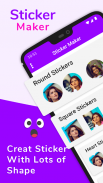





Sticker Maker - Personal Photo Sticker Creater

Description of Sticker Maker - Personal Photo Sticker Creater
Make your own WhatsApp sticker collection with Sticker Maker. Create stickers from own photos, add text, decoration items and more.
👉🏿 Open the app and click "Create New Pack" button
👉🏿 Enter Pack name and Hit OK button
👉🏿 Click on "+" icon and Pick image from Gallery
👉🏿 Crop image from multiple crop options like Circle crop, Rectangle Crop, Free Hand Crop and Hit Crop Button
👉🏿 Choose Different Shape Stickers like
👉🏿 Use the sticker editor to design your own sticker. Sticker Editor has following options to use :
⚡. Beautiful decoration icons to add love, swag, beard, happy birthday images on your own stickers
⚡. Add text on your Stickers with beautiful fonts.
⚡. Add emojis on your stickers to show your mood.
⚡. Erase background with background eraser tool to make your sticker more attractive
⚡. Use paint brush tool to draw art on sticker
👉🏿 When you are done click on Save button
👉🏿 Click Add to WhatsApp to add sticker on WhatsApp to use them.
Make Photo sticker with easy steps. Create personal stickers.
Its My Sticker Maker App to Create Your Own Photo Stickers.
Name Sticker Maker app helps you to make Sticker of Your Name.
Disclaimer: This application is not associated with WhatsApp Inc. in any way and is developed and maintained by a third party.
Note: This app allows users to create their own stickers using images, text, emojis etc. The content created by users are stored on their own phones and Sticker Maker cannot view, manage or delete them. Users are responsible for the content created by themselves.
If you have any issue or suggestion then mail us at app.ly.apps007@gmail.com

























